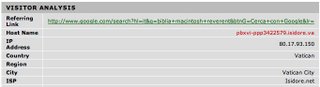Apple has dumbfounded quite a few Mac-pundits by releasing today Boot Camp, a new feature allowing you to load your own seperately licensed copy of Windows XP onto your Intel-chip-based Mac. It is made freely available for the latest version of OS X.
The coolest aspect of this development is that Apple continues to look so ridiculously proactive on so many fronts, it's downright invigorating. Several folks have been prodding me, trying to get me to comment on this issue, so I'll share what may surprise you. I'm not excited about booting Windoze XP on my Mac.
- I hate working in Windows. I have to use a Windoze box in the office, and it almost always makes me feel dirty.
- While it is thrilling to imagine that I can run some Windows apps that I've always wanted access to, remember that to do that you are re-booting into a different OS. Our workflows today involve primarily inter-application productivity. I look-up something in my Bible software and paste it into my Word document. I browse for a snippet of text or an image online somewhere and I email that to my publicity person. While you're running that app new PC application, you can not run any of your Mac applications. In other words, you have to save and quit every single thing you have open and then reboot into Windows in order to run that nifty Windows appliation that you've been itching to run.
A quick
'uptime' shows that I don't normally reboot more than once a month. I work with lots of documents open. I always seem to have many browser tabs open to different resources I'll be getting back to later today. All this "session setup" is lost on a reboot.
This is acceptable perhaps with certain types of applications, ones that you would work in them and them alone for a long period of time. This largest segment this describes is the gaming community, who are excited about having access to many PC games now.
- If there's an application out there that you like to or would like to use and has toyed with beginning Mac development... this new functionality on Intel Macs very well might make it less likely that they will do so. At least, it seems it will delay such work.
I have a PC in my office, and I have to have it in order to run the RDS Church Management System that our whole church database is on. It is terrible in many ways. I do not recommend this system. It's intuitiveness and GUI and customizeability horribly lacks by todays standards. But I have to run it. I hope to get a Mac in my office this year, and will go ahead and get Windows loaded on it as well in order to run this application.
However, I'm not excited about it.
Alternative?
Give me better and better emulation, folks, so that I can run that PC app, but still be able work work happily in my beloved OS of choice.
Update: Rick Mansfield has
similar thoughts.
Update: Here's a great article from TidBits on the issues of emulation/virtualization.
Look here at Parallels for an example of virtual emulation like I'm talking about. They have a free trial-beta available for a short period.