Unicode: Typing with Apple's Greek Polytonic Keyboard
I pulled the old material from my Unicode tutorial and the keyboard I had created when I heard Apple was including a Greek Polytonic Unicode keyboard with OS X 10.4. From the Tiger features page, it says,
So, now the answer to the question is simple. Q: How do I type Greek using Unicode? A: Go to the International preferences pane, go to the "Input menu" tab and enable show input menu in the menu bar. Then scroll down the list and add a checkmark to "Greek Polytonic" keyboard. With that enabled, you can used the menu to go from your native language to Greek and back. Set up key combos to switch back and forth on the fly using the Keyboard preference panel.More Languages and Scripts
Tiger includes... a new input mode for Korean and extended system fonts to support Greek (modern and classical)...
Here is the key mapping for the extended Greek Polytonic keyboard:
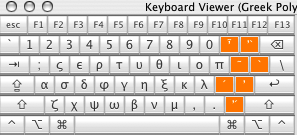
Shift key down:
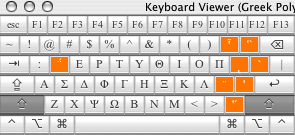
Option key down:
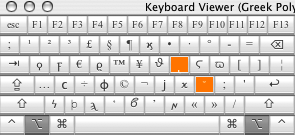
Shift + Option keys down:
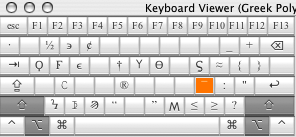 It looks like the keys are mapped close to the Greek national keyboard, including:
It looks like the keys are mapped close to the Greek national keyboard, including:
| acute | ]} |
| grave | ' |
| diaresis | : |
| circumflex | [ |
| iota subscript | { |
| smooth aspirate | ' |
| rough aspirate | " |
| smooth with acute | / |
| rough with acute | ? |
| smooth with grave | = |
| rough with grave | + |
| smooth with circumflex | - |
| rough with circumflex | _ |
| question mark | q |
| bicolon | Q |
| terminal sigma | w |
| acute with diaresis | W |
| upsilon | Y |
| theta | U |
| omega | v |
| xi | j |
| phi | f |
| chi | x |


12 comments:
If you were possibly interested in a different way of inputting unicode greek, I'd recommend using sophokeys. You can use the TLG beta code key mappings.
Just a thought.
WOW GOLD, nice blog. its worth reading. I liked it very much
Hi,
Really nice post! Thanks for sharing such an informative article. Keep up the good work.
Assignment Writing
Hi,
Thank you for sharing information in the blog. You are really doing a good work. I personally like this blog and appreciates your efforts.
A level coursework
Just a 'heads up', the last three posts (before this one) are most likely from spam sites. If you follow the links, they go to sites which offer "non-plagarized" dissertations and papers. Weird. Their comments should probably be stricken.
Pastor Steve Bauer
stevebauer.us
Hey,
I could use a dissertation!
(thanks, I'll try and get the real-person-check added to the comments)
Simon,
Good fun. Glad it was helpful.
This was so helpful. Have you done something similar for Hebrew? (This is a real computer dummy speaking here...)
Anne
Great tutorial for the Greek Polytonic Unicode keyboard. Thanks for sharing it with us.
Thanks a lot for your help, I was really getting mad with some greek characters....
The ano teleia, sometimes called the semi-colon or raised dot -- what is the MAC OS keystroke for this. I can't find it.
Thanks
Margaret, you can get the raised dot in the polytonic keyboard with Command Option ~Tilde: ·
Post a Comment